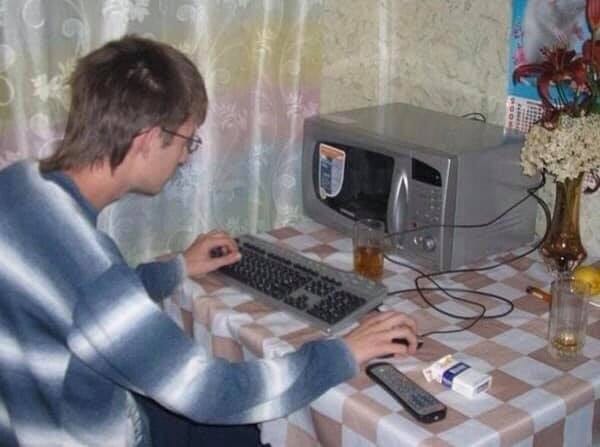Struggling with CPU Latency and Poor Audio Performance on Your PC? Here’s How to Fix It [010]
These top guides will help you optimize your PC for audio production
Hi there,
I'm so excited to share some knowledge on optimizing your PC and CPU for music production. As a music producer, I know how frustrating it can be when your computer can't keep up with your creative flow.
That's why I want to help you make the most of your hardware and software so you can focus on creating fantastic music.
But first, let me tell you a little bit about myself and how I got into music production. I started producing with FL Studio in 2002, when it was still called Fruity Loops. I was amazed by the variety and quality of the sounds and effects I could create with this software. At this time, I produced mostly Hip-Hop Beats—ah, the good old days.
Even in the last few years, I faced challenges and limitations with my computer. Often, my PC reached its limit, and the single audio tracks had to be frozen, mainly when many effect plugins and high-resolution synth sounds with an oversampling function were used.
The computer quickly reached its limits and caused glitches, pops, clicks, and crashes. Yes, we all know those annoying moments.
Frustrating times when your PC or MAC does not have the power you need.
That's when I decided to research and learn how to optimize my PC and CPU for music production. I discovered that many factors affect your computer's performance, such as CPU speed, latency, RAM, SSD, cooling system, etc. I also learned how to tweak some Windows settings and turn off some features that were not necessary for audio production.
After applying some of these tips and tricks, I noticed a massive improvement in my computer's performance. It was faster, smoother, and more reliable. I could use more tracks, plugins, and effects without any problems. I produced better quality music with less stress and more fun.
Now, I want to share some of these tips and tricks with you, so you can also optimize your PC and CPU for music production like this guy.
Here are some of the things might want to optimize:
Use a dedicated audio PC with high clock speed, low latency, multiple cores, enough RAM, SSD storage, and cooling system.
Use an external audio interface to reduce the load on your computer and improve sound quality and latency.
Optimize DAW settings such as sample rate, bit depth, buffer size, ASIO drivers, plugin delay compensation, multicore processing, freeze tracks, and bounce tracks.
Update your drivers to avoid compatibility issues and glitches.
Adjust your buffer size to balance latency and CPU load.
Close unnecessary programs to avoid slowing down your computer and interfering with audio processing.
Optimize your power settings to prevent your computer from affecting your audio performance.
If you are using a traditional hard disk drive (HDD), defragment it regularly to improve its speed and efficiency.
But these are just some basic tips and tricks for optimizing your PC and CPU for music production.
If you want to take your music production to the next level, I've got a couple of links that might interest you. These top guides will help you optimize your PC for audio production to get the most out of your setup. They're worth checking out if you want to work like a pro. Happy reading!
They have more detailed and comprehensive information and guides on optimizing your PC latency and CPU for music production.
I hope you find them useful and helpful.
Thank you for reading this email newsletter and being part of this music production community. I appreciate your support and interest. Stay tuned for more updates and content from me. Until next time, happy music-making!