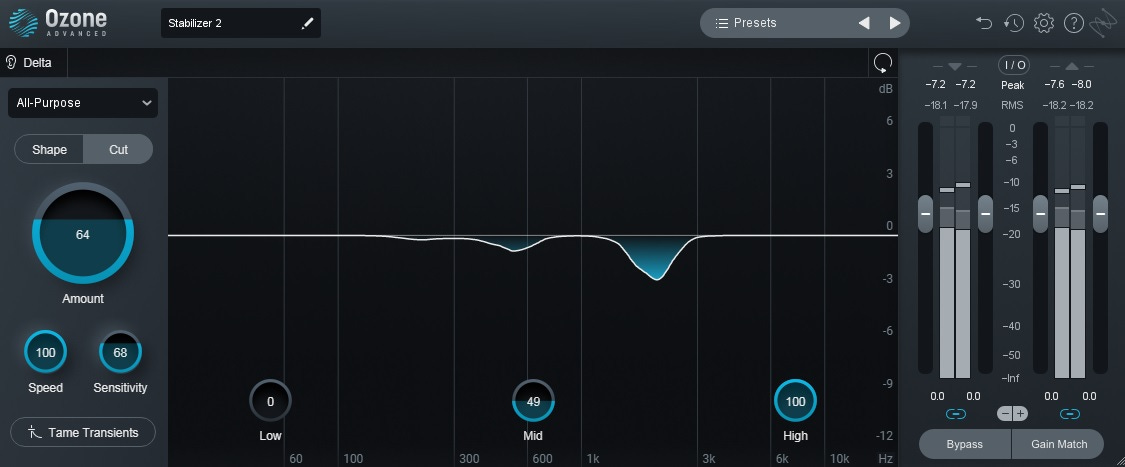Why I use Ozone Stabilizer on almost every Vocal....or Mastering? [021]
One of the best Izotope Ozone features. The Stabilizer
Taming the Harsh Sounds: Ozone Stabilizer
As an Audio engineer, you can constantly struggle to achieve smooth, radio-ready vocals. Harshness, often caused by excessive sibilance or resonant peaks, can pierce through a mix and fatigue listeners.
Ozone Stabilizer offers a solution: The cut mode.
This mode analyzes the audio, identifying these problematic frequencies. Unlike traditional EQ, which cuts broadly, the stabilizer utilizes a narrow, dynamic band. It only attenuates the harshness when it exceeds a specific threshold, leaving the rest of the vocal untouched. This targeted approach preserves the natural character of the performance while removing unwanted shrillness.
The Ozone Stabilizer cut mode offers a host of benefits. It minimizes the risk of thinning the vocal or introducing unwanted artifacts, which are often a concern with aggressive EQ cuts. Additionally, it allows for transparent processing, ensuring the vocal seamlessly integrates into the mix.
What makes Ozone Stabilizer so special?
I love the Ozone Stabilizer plugin because of its simplicity. It works wonders on both vocal-only tracks and full mixes.
When I use it for mastering, it often outperforms a de-esser, delivering the desired results. This allows me to filter out extremely shrill frequencies dynamically. Whether there are difficulties with a synth or vocal, the results are usually very good.
Mixing Tip: Here are my go-to settings for the Ozone Stabilizer in cut mode.
First, switch the standard from Shape to Cut mode. For the Amount, I usually opt for a value between 40 and 70, depending on the material, and ensure the maximum reduction is between 3 and 6 dB. I typically only want to process the mid and high frequencies of the vocal to make the tool work like a de-esser.
To achieve this, I set the Low control to 0, so these frequencies are not processed. In this scenario, I aim to process the mids slightly and the highs even more significantly (control set to 100).
I usually set the sensitivity control quite high to make the intervention more responsive to the audio signal.
Why use Ozone Stabilizer
While the "cut mode" in Ozone Stab” is a great tool, its potential goes far beyond taming resonances. Here are some clever "hacks" to elevate your mixes:
Genre-perfect balance: Select a genre preset, and the Stabilizer subtly tailors the EQ to match that style's tonal fingerprint.
Enhance clarity and definition: By intelligently adjusting frequencies, the Stabilizer can add clarity and definition to your mix, acting like an automatic EQ that adapts to your audio.
Micro-dynamics: Unlike traditional compressors, the Stabilizer offers a more transparent approach to managing subtle dynamic variations within your mix.
Targeted tweaks with A/B: The Delta function instantly compares processed and unprocessed audio, helping you pinpoint areas affected by the Stabilizer for focused adjustments.
Smooth out transients: The Stabilizer can even help smooth out transients, making the audio more consistent and controlled.
Real-time adjustments: The module listens and reacts in real-time. As your music progresses, the Stabilizer adjusts accordingly, ensuring a balanced and professional sound.
Keep in mind the ozone stabilizer cut or shape mode when dealing with intense vocals or balancing your mix. This tool can be your secret weapon and is definitely a great starting point for shaping your sound.
Cheers Marcus